How to Make a Loan Payment Online
Open a browser and navigate to https://www.fmbankva.com/
If you are an F&M Bank customer with an online banking user ID and password, enter that information at the top right to login.
If you need to enroll in online and mobile banking, choose Enroll in Online Banking directly beneath the login portal.
Enter your User ID and password to login to online banking.

Please note, for security purpose, two-factor authentication is required. A temporary passcode will be delivered by text, phone call, or by Authy app if previously installed.
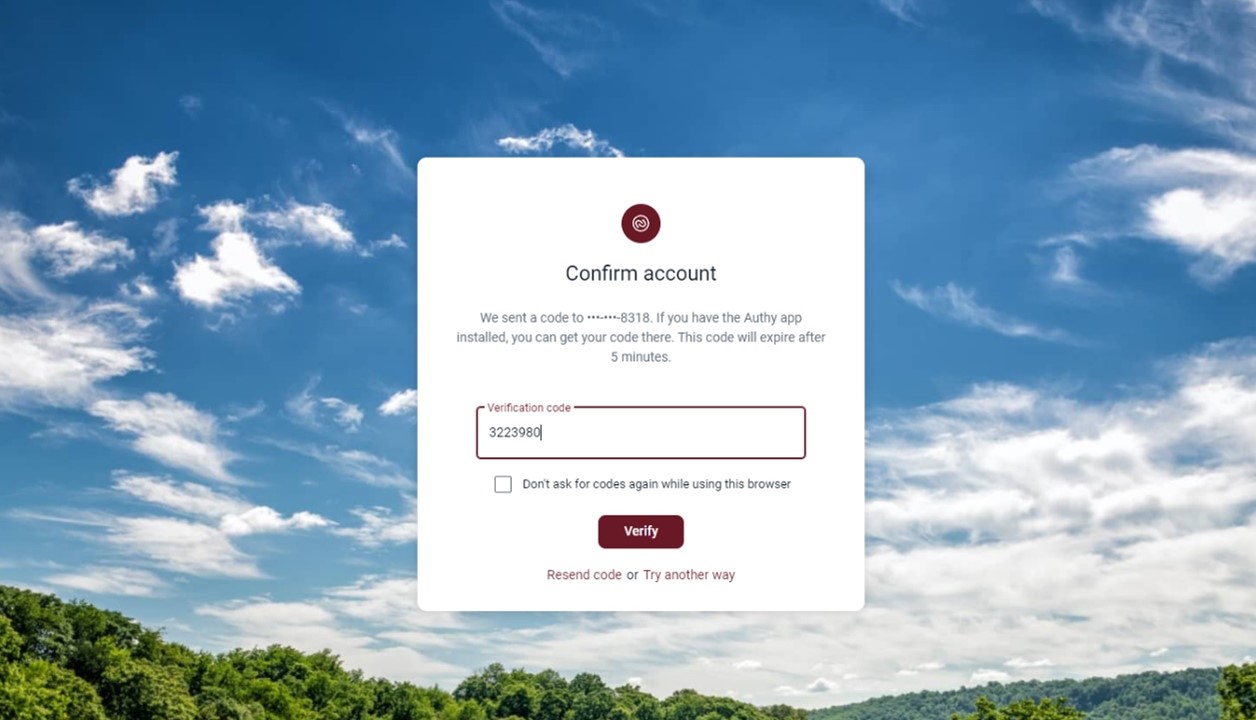
Click on the tile with your loan account information
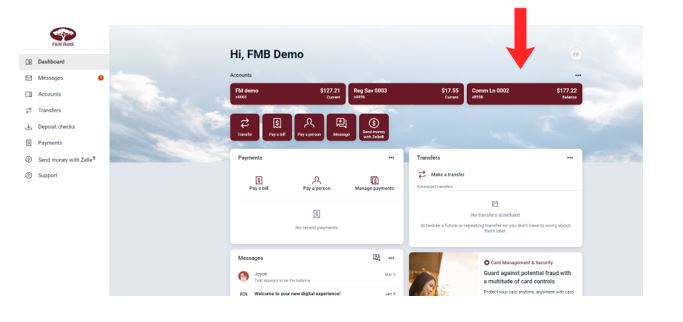
Click on the tile Pay from another Bank
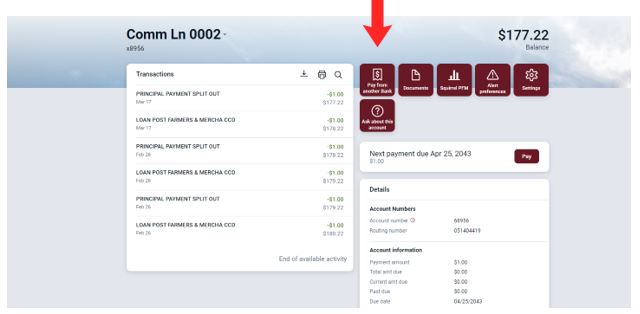
Enter your payment amount and click continue.
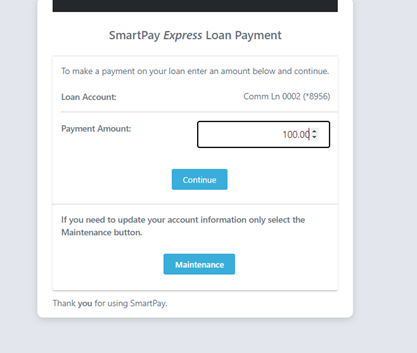
On this screen, click the down arrow beside Pay from Account to select from a payee that has been previously setup. Click Continue and confirm your payment on the next screen. You will receive a confirmation email that payment has been issued.
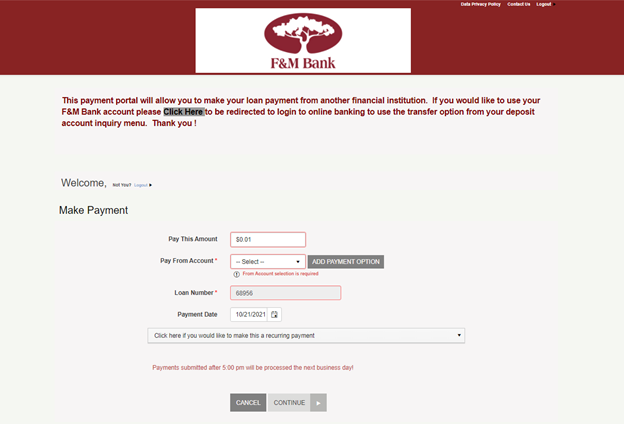
To setup a new payee, click the grey box for Add Payment Option shown above.
On this screen, confirm your personal information is correct and enter the information for your external payment options. Click add payment.
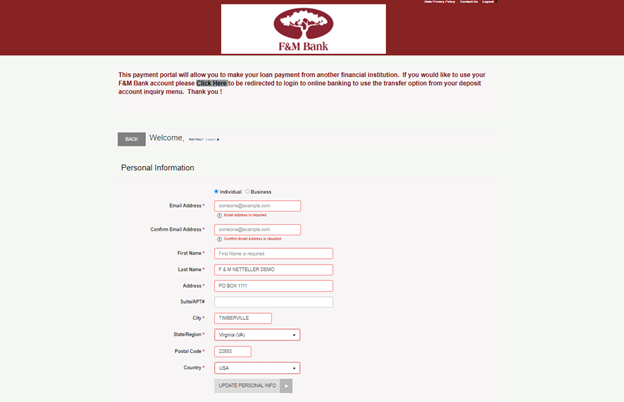
Now that your new payee has been added, you will be redirected to the previous screen.
Click the down arrow beside Pay from Account to select your payee, click continue and confirm your payment on the next screen. You will receive a confirmation email that payment has been issued.
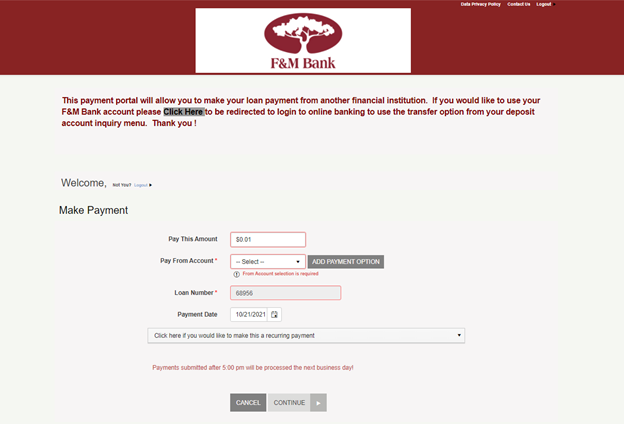
Thank you for making your loan payment online with F&M Bank!




